Is it difficult to check the type and type of the matrix? No, and it is not difficult to replace yourself. However, before you go to it, you need to check what kind of matrix to buy in your laptop. The first step is to turn the laptop around and read the model of the matrix, and then adjust the purchase to the technical needs of the equipment. This is an invasive solution, but it is feasible with due care. The model of the matrix usually starts with : LTNXXX… , BXXX… , NXXX… , LPXXX… , HSDXXX… where the first letters indicate the manufacturer, the first three digits are case-sensitive and the remaining combination of letters and digits specifies the remaining matrix data.
The three most important elements of the screen selection:
- diagonal of the matrix – its physical width and length. It must be exactly the same.
- screen resolution – in this respect the new matrix must be the same as the original one. To check, right-click on the screen -> Personalize/Properties. Another method is to check this at https://whatismyresolution.com/.
- connector plug – you can check it by removing the die and checking the appearance and position of the plug. There are several types of connectors, the most popular are 40 pin LVDS, 30 pin eDP and 40 pin eDP (please note that the 40 pin LVDS and 40 pin eDP connector cannot be used interchangeably!).
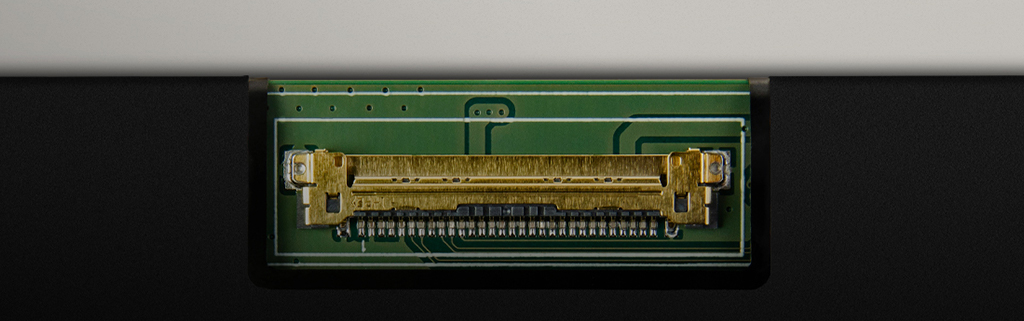
Check what kind of matrix for your laptop is in your laptop and order the appropriate one on our shop’s website. If you have any doubts about it, contact us – we will help you.
How to replace the matrix in your laptop?
The matrix is an element of your laptop, which may refuse to obey with time. However, the most common cause of replacement is a failure caused by falling or hitting the screen. A defective or faulty matrix is a problem that affects comfort and quality in everyday use. This short guide will show you how to replace the matrix in your laptop with a new one.
Knowing the manufacturer and model of your laptop, you can’t be sure that the screen you buy for your laptop will be 100% compatible. The model and number of the matrix is written on the matrix, so you have to roll up the screen. The process of removing the LCD matrix is similar for all laptops.
Removal – what will you need?
A few basic items to help you remove the matrix quickly and comfortably. You need to equip yourself with a sharp object such as a cardboard knife, a small Phillips screwdriver and a container for small parts.
Dismantling the frame
The plastic frame of the laptop to protect the screen is protected by several screws, usually hidden under plastic or rubber plugs. The screws can be on the front and sides of the screen. In this case, remove the caps and remove all fixing screws. It is important to locate all of them. Sometimes the fixing screws can be hidden on the side of the screen, in which case not unscrewing one can damage your laptop. After unscrewing the screws, remove the plastic frame of the matrix, if there is no resistance, all screws are unscrewed. Then, lift the frame and slowly pull it off until the latches are released.
Dismantling the die
When the frame is detached, the matrix should be fully visible. It is usually held in place by metal handles on the sides. Now unscrew the handles and pay attention to all parts holding the die in place. After unscrewing, you should see the video tape and the cables coming out of the inverter. Some laptop models have clips here. Depending on the model, the parts on the back of the master should be removed.
Laptop matrix types
Laptops use mainly two types of matrixes: TN (Twisted Nematic) and IPS (in-Plane Switching). There are also PLS (Plane to Line Switching) and IGZO screens.
TN matrices – these are the cheapest in production and most often found in budget laptops. However, this does not mean that TN is worse than IPS. Everything is broken down by needs and budget. The biggest advantage of TN matrices is their short reaction time. TN matrices in low-cost laptops give a satisfying experience. Buying them is a small investment, which pays for itself quickly. Due to their quality they are able to operate faster than IPS matrices.


IPS and PLS matrices are the opposite of most TN matrices. Their viewing angle is much better and colour palette coverage is similar in both cases. The differences are most visible in contrast. The choice of the matrix depends primarily on the environment in which the equipment will be used. The demand for good matrices is not only in the business sphere, but also in the gaming sphere. Seeing every detail is crucial for successful online gaming. Replacing a matrix in a gaming or office laptop is a step that will sooner or later have to be taken.


What is the difference between the matrixes?
Types of screen illumination:
A laptop screen uses different technologies to illuminate it. Among the current technologies, there are those:
LED – a commonly used technology at the moment. All matrices available in our shop are illuminated with this technology.
CCFL – fluorescent backlighting used in older laptop models. This model is very easy to recognize – it has an additional cable on the back of the matrix. Currently no longer used in production.


Types of finish of the matrix
The mats have two types of surface finishes – matt and glossy. Similarly to the screen types they can be used interchangeably.
In case of glossy screens, manufacturers use their own terms for this technology, below is a dictionary of these terms:
- Acer – CrystalBrite
- Acorn – Vybrio
- AG Neovo – NeoV Optical Filter
- Ahtec – Glare
- Alienware – ClearView
- Apple – Glossy
- ASUS – ColorShine
- Averatec – AveraBrite
- Dell – TrueLife
- Everex – DiamondBrite
- Fujitsu – CrystalView, SuperFine
- Gateway – UltraBrite
- HP-Compaq BrightView
- IBM-Lenovo VibrantView
- LG – FineBrite
- NEC OptiClear, SuperShine
- Packard Bell – Diamond View
- Sager – Super Clear
- SONY – XBRITE, XBRITE-ECO, X-black, ClearBright, ClearPhoto LCD
- Toshiba – Clear SuperView
There are a lot of parameters that have to be fulfilled for the selected screen to be fully compatible. Precise identification of your needs will help you to determine more quickly which laptop matrix will actually be the right purchase.
If you have any questions, please feel free to write to us!
Author: Michał Bródka
Related posts
Most viewed entries
- Polish Inventors Who Changed the World – Do You Know Them All?
- The Scariest Myths About Electronic Devices – Halloween 2024
- The history of bicycle – International Bicycle Day
- Electricity in a camper van on holiday – a conundrum easily solve
- Off-grid installation on a plot. Is it worth it?
- Charging your electric car at home without a wallbox

