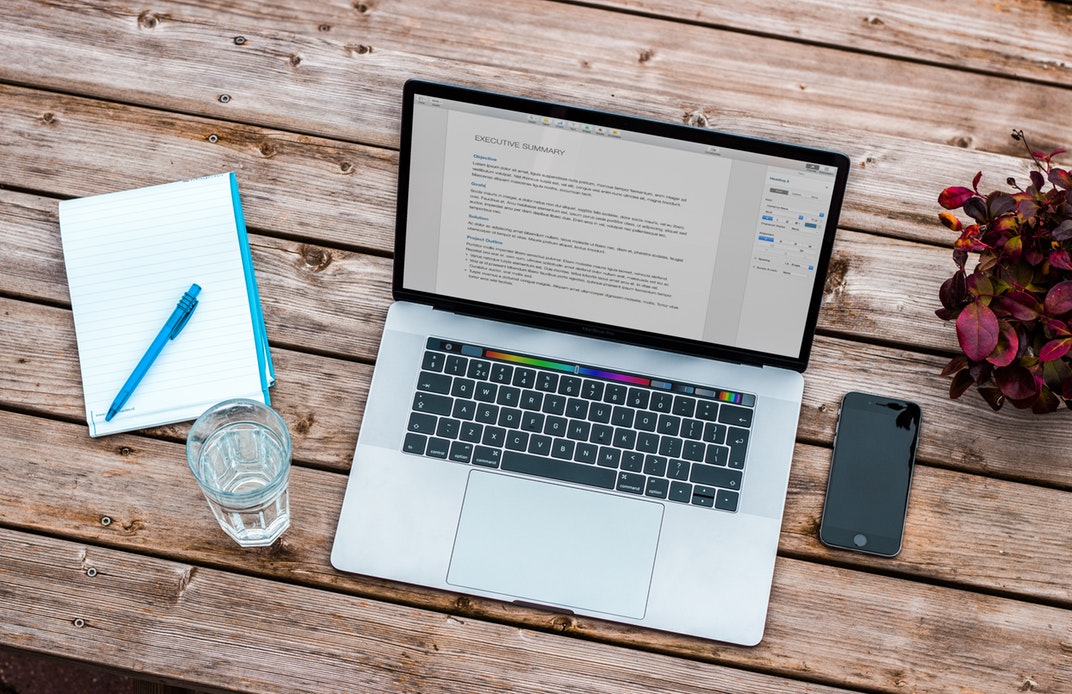There is no laptop without a battery. What makes our laptop a completely mobile device is not its size or weight, but the battery. All batteries have a limited lifespan. Batteries most commonly used in laptops are based on Li-ion technology and the duration is approximately 500 cycles (2-3 years). Cells are subjected to a natural ageing process, which means that their efficiency and capacity diminish over time. Eventually, the duration of the battery becomes very low and in the end, it is impossible to use it without connecting the power supply. In this way, the laptop is no longer showing the characteristics of mobility which we wanted in the first place.
The first and the most important step to restore its original functionality is to choose the right battery. What to look for when choosing a battery for your laptop? On the contrary to the widespread opinion among users, to select the appropriate battery is not enough to know the brand or the model of the laptop. The most important parameters are its original designation, voltage, and capacity.
Where to find battery models and how do they look like?
The battery designation is always located on the battery itself. To identify it, remove the battery from the computer and check the label. Apart from such information as a country of the production and warning signs, there is a unique battery code. Depending on the manufacturer and the computer, the battery code consists of various letters and numbers configurations. The following are the most popular patterns:
- for Apple: AXXXX — example: A1185;
- for Acer: ASXXXXX — example: AS07A31;
- for Asus: AXX— (example: A32-M50);
- for Dell: a sequence of letters and numbers depending on the computer generation (for example: GW240
or J1KND); - for Fujitsu-Siemens — Battery Pack code — 3S4400-S1S3;
- for brands HP / Compaq:
- HSTNN-XXXX (example: HSTNN-UB72);
- 9 numbers, the last three are preceded by a hyphen — example: 485041-001;
- for Lenovo / IBM, FRU and ATM numbers — example: 42T4504;
- for MSI: BTY-XXX — for example: BTY-L74;
- for Samsung AA-XXXXXX— example: AA-PB9NC6B;
- for Sony: code VGP-BPSXX — example: VGP-BPS13;
- for Toshiba: characters PAXXXX (example: PA3534-1BRS).
Battery voltage
Finding the battery code is still not enough to select the appropriate battery. The second parameter which we should pay attention to is its voltage. Depending on the energy requirements, the battery voltage is 10.8V (or 11.1V—also compatible) and 14.4V (or 14.8V—compatible too). The voltage is closely related to the cells amount in the battery—usually, a battery with the voltage of 10.8V has 6 cells and a battery with 14.4V has 8 cells. Checking the voltage parameter is one of the most important things to do. Although the dominant value for laptop batteries is 10.8V, sometimes models with higher voltage appear.
Furthermore, the matter is more complicated by the fact that one battery model (for example a popular battery AS07B31) can exist in two different voltage versions. The batteries cannot be used interchangeably— a battery with a lower voltage won’t work with a computer that requires a higher one. The voltage can be checked as easily as its designation— it is located on the label, often close to the battery model and its international sign is V (voltage).
Battery capacity
The third important parameter is the capacity which is usually marked by mAh or Wh (milliampere-hours or watt-hours). Strictly speaking, the mAh is a proper measurement of the cells’ capacity. Moreover, 1Ah means that the device is able to continuously supply a current of 1A for an hour. On the contrary, the Wh value specifies how long the battery will be able to function on a single use (if we know the energy requirements in watts, for example, the requirement of 20 watts when the battery parameter is 48 Wh means that it will provide the power to the computer for about 2.5 hours). The rule is simple—the higher mAh/Wh, the longer operating time. Batteries with enlarged capacity The most common original battery capacity is 4400 mAh (48 Wh), which is usually obtained from 6 cells (at the voltage of 10.8V).
The capacity doesn’t always allow to achieve the satisfying operating time. For more demanding users we offer batteries equipped with an additional set of cells increasing its capacity—for 9 cells, the capacity is increased up to 6600 mAh (at the voltage of 10.8V), for 12 cells it would be up to 8800 mAh (with 10.8V). Usage of batteries with enlarged capacity means longer working time (compared to the standard 4400 mAh) for approx. 1,5 times in case of batteries with a capacity of 6600 mAh and up to 2 times for 8800 mAh batteries. Keep in mind that higher cells number means also larger dimensions. Such batteries could be extended in two ways: on the back or on the bottom.
The second solution has a lot of supporters as it lifts the computer for about 2 cm allowing better air circulation underneath and reducing the operating temperature. This is one of the main reasons for choosing laptop batteries from other brands—batteries provided by the producer are not available with enlarged capacities. Another way to get bigger capacity is to choose batteries with non-standard cells. This solution is used in our batteries ULTRA series. By Panasonic cells we achieved a capacity of 6800 mAh without extending the battery physically, the size is just the same as the original battery.
Summary
Applying above tips into practice will help you to avoid the consequences of selecting a wrong battery, such as return shipping, exchanges, and extra related costs. If you still have doubts, we encourage you to contact our customer service offering help via chat, telephone, and e-mail.
Related posts
Most viewed entries
- Electricity in a camper van on holiday – a conundrum easily solve
- Off-grid installation on a plot. Is it worth it?
- Charging your electric car at home without a wallbox
- Inverter – what it is and what it is used for
- Zero VAT on energy storage in the UK possible soon
- Greece sets aside €200 million for photovoltaic subsidies!