Each of us wants to keep our equipment running for as long as possible. Therefore it is strongly recommended to take care of the battery and use it properly. Apple decided to make life easier for its customers and proposed a system solution.
Optimising battery charging in iOS 13
The ability to systemically take care of the battery has been added in iOS 13. It can be found in Settings (Battery -> Battery Condition) as “Optimized Battery Charging”. How does this optimization work? iPhone analyzes our charging habits – at which times we connect it to recharge, at which times we disconnect it and set a schedule. All so that charging over 80% is done as close to the time of disconnection as possible.

Why is it charging over 80%? This is due to the specificity of the lithium-ion cells used in these devices, which wear out faster when they are just over 80% charged. That’s why the new iOS 13 solution will allow the battery to work longer and more efficiently. In addition, when the software detects a higher than recommended battery temperature, it can stop charging at this level. Of course, to ensure the highest possible safety and lifetime of the cells.
Apple has also thought about users who won’t be using their phones for long periods. If that’s the case, we recommend that you keep your device half charged. The manufacturer warns you – storing a fully charged battery for an extended period of time will speed up battery consumption.
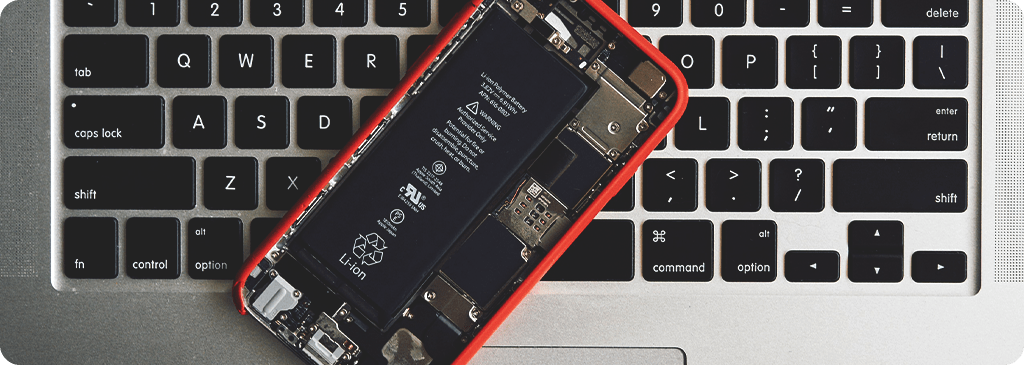
Fresh power for your iPhone
Then the most popular Green Cell batteries on the market come to your aid. Replacing batteries in Apple phones is not complicated, and an additional advantage of green batteries is their full compatibility with iOS system. That way, you can still enjoy all the options – such as showing you the battery’s condition and optimizing charging.
Author: Michał Bródka
Related posts
Most viewed entries
- Electricity in a camper van on holiday – a conundrum easily solve
- Off-grid installation on a plot. Is it worth it?
- Charging your electric car at home without a wallbox
- Inverter – what it is and what it is used for
- Zero VAT on energy storage in the UK possible soon
- Greece sets aside €200 million for photovoltaic subsidies!

