Laptop battery life depends on the cell type, but it also matters how you use the device. On average, the battery should survive between 500 and 1000 charging cycles. After a few years the laptop can usually run on the battery for no more than an hour. Can you do anything about it? Replace the battery! You don’t have to get a new notebook. See how to find an appropriate laptop battery and how to replace it!
In this article you will find out:
- how to choose the battery for your portable computer,
- how to extend battery life,
- where the built in laptop battery is and how to replace it.
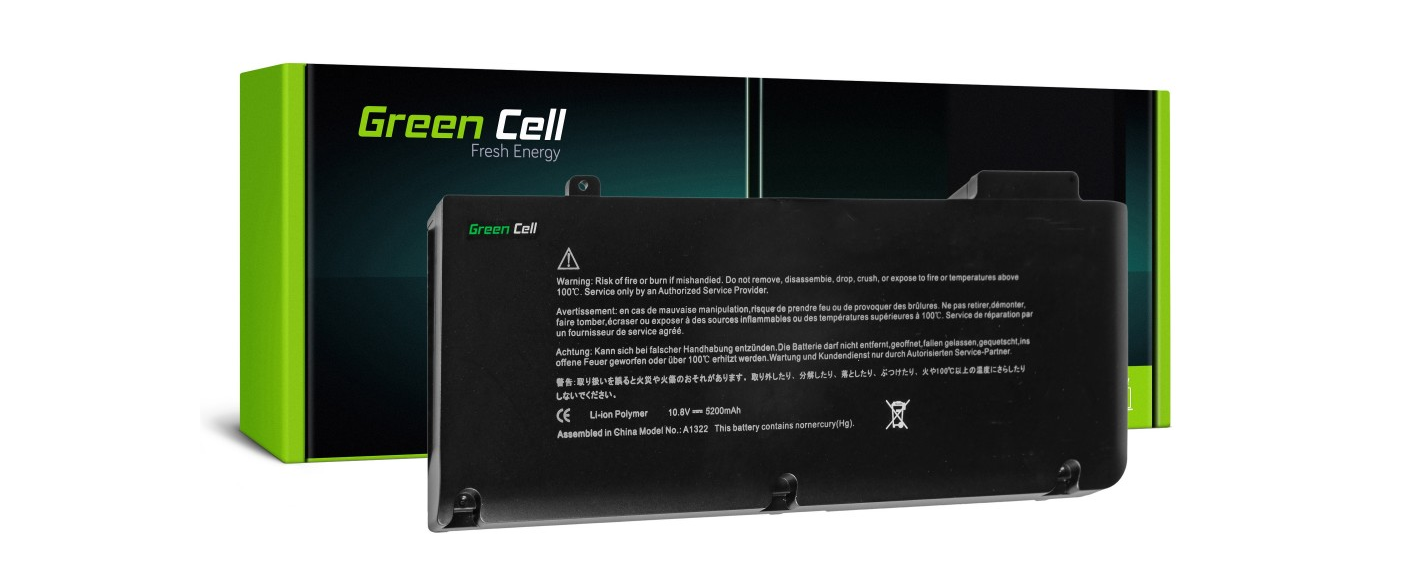
Replacing the battery – first pick the right model
When choosing the battery for your laptop, make sure the product of your choice is dedicated for your model. The new battery should have the right parameters and come in the relevant size. You will also be faced with a choice between an original battery and a replacement. The best and safest solution is to go for the original one – the same as the one you are now using. But high class replacement battery can be just as good: it’s cheaper and comes with the same, or even better, parameters.
If you decide to go for a replacement, it’s good to choose well-known brands. Those who are on the lookout for high quality products will definitely appreciate Green Cell batteries. They match the sizes and parameters of the original batteries. Li-Ion batteries have a long life, no memory effect and can boast impressive performance. Ultra batteries use Panasonic cells, which makes them better and more effective than standard batteries. Runtime on a single charge is extended by up to 50%!
The easiest way to find the right battery model is the search engine available in Battery Empire. Pick the right device, make and model, and the filters will show you compatible components.

Built in laptop battery – how to replace it?
We basically have two battery types – external and built in. The former is relatively easy to replace and it’s safe to say anyone can do it. You just slide the battery out of its case and insert the new components. Doesn’t sound too complicated, does it?
With built in battery it’s a bit more complex. First prepare a safe and convenient space for this operation. Switch off your laptop and place it on a clean, flat surface. Turn it upside down and remove the back case (in some models it’s enough to remove the small rectangular fragment). To this end, remove a few screws. Then take out the old battery and replace it with a compatible new model.
Some laptops require more effort on this occasion, though. If you have an HP, you will have to disconnect the battery cable from the motherboard and disconnect the speaker cable from the motherboard and from the battery. In other models you may have to remove another element, such as the DVD, keyboard, hard drive or fan.
If you feel you cannot do it yourself, it’s a good idea to find a specialist who will do it for you. Then you will know your device is in good hands. And your laptop will be fully operable after the replacement. All you have to do is pick up the device from the service shop! 🙂
It’s convenient when the store where you bought the battery offers to replace it.

Extend battery life
Even the best batteries run out after some time. It’s perfectly normal – sooner or later this will happen to every battery. But with proper use, you can extend the battery life and make the most of it. It’s enough if you follow a few simple rules:
- First of all, make sure your device operates in the right temperature range. In order to prevent overheating, remember to clean the heat removal system in your laptop.
- Avoid short charging cycles. Let the battery level drop to about 15% and only then connect it to the charger.
- The laptop should not be fully discharged, because it might shorten the battery life.
- Do not overcharge the device, either – as soon as the laptop is fully charged, disconnect the charger.
- Always use an operable charger with proper parameters.
- Start using the energy saving mode. Switch off the programmes you’re not using and reduce screen brightness.
Summary
Battery is one of the key components that affect the functionality of portable computers. Make the most of your laptop and enjoy long battery life and extended runtime on a single charge. Replace the battery as soon as you observe it runs out. Explore the products available in Battery Empire and enjoy the freedom offered by portable devices!
Veronica Jones
Related posts
Most viewed entries
- Electricity in a camper van on holiday – a conundrum easily solve
- Off-grid installation on a plot. Is it worth it?
- Charging your electric car at home without a wallbox
- Inverter – what it is and what it is used for
- Zero VAT on energy storage in the UK possible soon
- Greece sets aside €200 million for photovoltaic subsidies!

