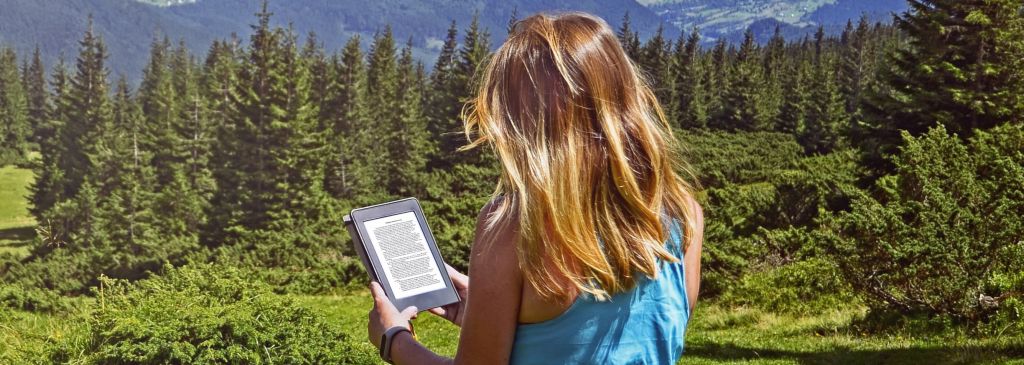Although the statistics concerning readership in Poland are not very impressive, the market of e-readers is flourishing. The users seem to like these simple devices for their simple and convenient construction and software. Such readers actually have only one major disadvantage – contrary to a traditional book, a reader has a battery, which can run down and then you can’t read on. Fortunately, there are a few easy ways to extend battery life in your reader. Explore 7 useful tricks to do it!
In this article you will find out:
- how are ebook readers better than tablets and smartphones,
- how to extend the battery life of your device,
- how to choose a new battery for your reader.
What exactly is an e-reader?
A reader is a device designed for reading ebooks and other text documents. Contrary to smartphones and tablets, a reader doesn’t have an LCD screen, but comes with e-ink display, which doesn’t trigger visual fatigue. This means you can spend hours reading ebooks in PDF, EPUB or MOBI – just like traditional books. Readers can also be used in intense sunlight, which cannot be said of screens in other mobile devices.
An ebook reader is lightweight and small, which means it’s really handy and you can always carry it around. This makes it better than a traditional book, which may sometimes be heavier and so bulky you won’t stick it in your bag or backpack. With the reader you also have the option to adjust the font size and spacing between the lines to your individual needs.
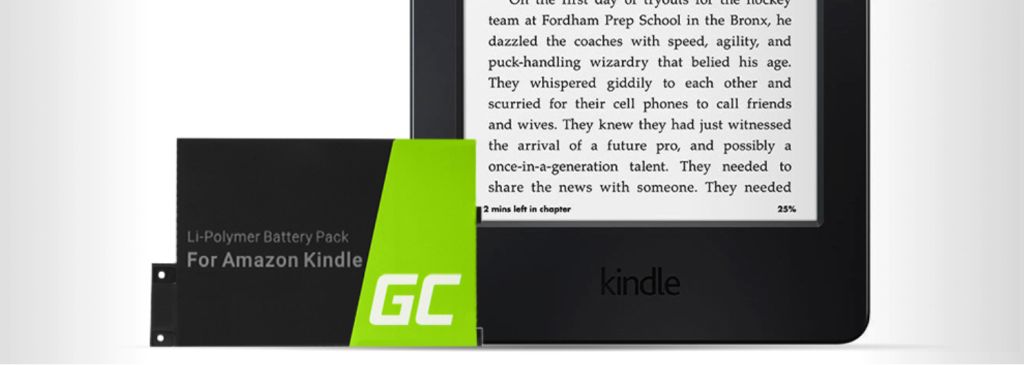
How to extend the battery life in your ebook reader?
The ideas you will find below may not seem groundbreaking, but if you use them consistently, you will notice an improvement. It turns out that it’s enough to switch off the frontlighting to make the battery last 4 or even 5 times longer. Explore the most effective ways to improve battery life!
1. Switch on the plane mode
If you use your reader on an everyday basis, you probably don’t need the Internet connection all the time. It’s useful when you want to synchronise the data, browse the Internet while looking up specific information or download a new ebook. Otherwise, you can keep the plane mode switched on. The wireless functions of the device, e.g. Wi-Fi, make the battery run down faster.
2. Minimise screen brightness
If you have ample light to read, switch off the frontlighting. As mentioned above, this decision will considerable affect the battery life. It will also be a good idea to minimise screen brightness. The result will be exactly the same as in smartphones and other mobile devices.
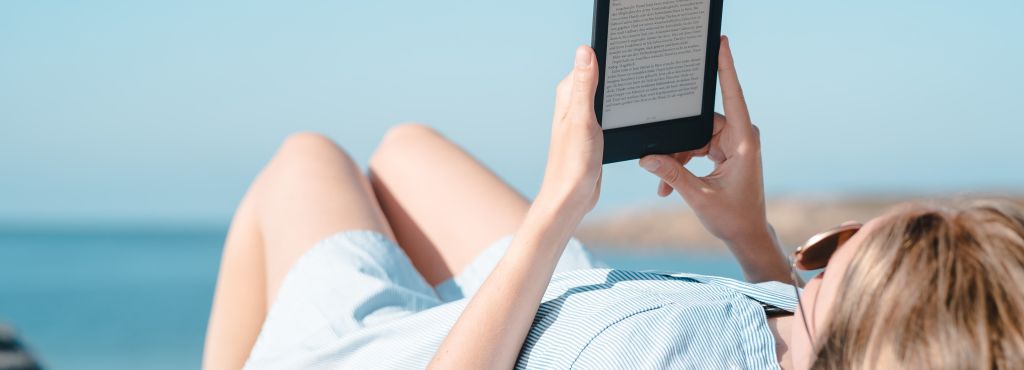
3. Set up smaller font size
E-ink screens use energy when you turn the pages. Try to limit the use of page turn buttons. With a smaller font size and small spacing between the lines the screen will hold more words, which means you won’t have to turn the page so often. And this, of course, will make the battery last longer.
4. Switch the power saving mode on
Just like smartphones or tablets, some ereaders (e.g. Kindle) come with the power saving mode. You can launch it from the settings panel. When it’s switched on, the reader will take a bit longer to wake up from the sleep mode, but its battery will last much longer on a single charge.
5. Disable touch screen
This solution affects battery life to a lesser extent, but it will make reading more convenient. Disabling the touch screen means you won’t accidentally launch random functions, which can also deplete your battery faster.
6. Less frequent page refresh
Top-notch readers come with the manual option of setting page refresh frequency. The less frequent the refresh, the longer the batter will take to run down. Make sure your device does not refresh the screen each time you turn the page and you will easily save some extra power.
7. Remember to switch the e-reader off
Using the sleep mode is reasonable when you only make short breaks and quickly resume reading. But if you want to put the reader aside for a longer while, it’s best to switch it off. It’s good to remember that some models (such as Kindle) don’t have the sleep function and even if they do, the difference in battery life is negligible.
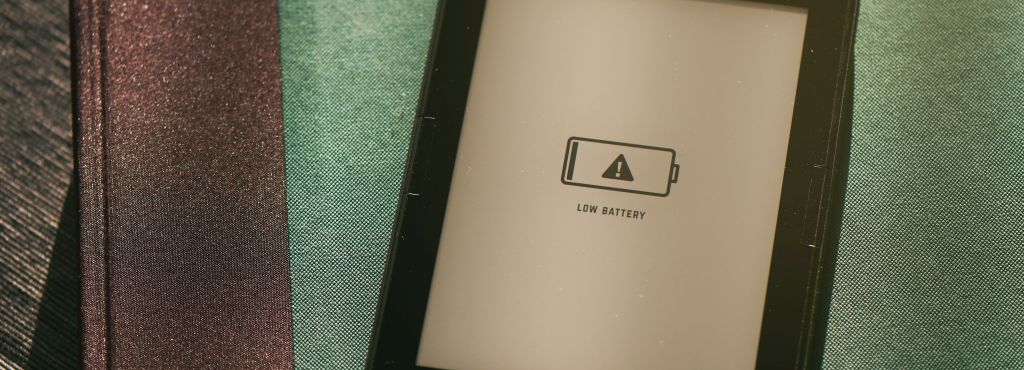
Nothing works? Time to replace the battery!
Most readers will last longer on a single charge if you follow the above rules. But if the battery is already depleted, you will have to replace it. Use the browser available on our website and enter the name of your model.
You will find efficient batteries, which will make your ebook reader work for weeks on a single charge. The products have all the features of the original parts, which means the physical dimensions and technical parameters will be exactly the same as in the default battery. If you’re not sure which battery to choose, you can get in touch with our specialists – we will happily help you choose the right component! 😉
Veronica Jones
Related posts
Most viewed entries
- Electricity in a camper van on holiday – a conundrum easily solve
- Off-grid installation on a plot. Is it worth it?
- Charging your electric car at home without a wallbox
- Inverter – what it is and what it is used for
- Zero VAT on energy storage in the UK possible soon
- Greece sets aside €200 million for photovoltaic subsidies!